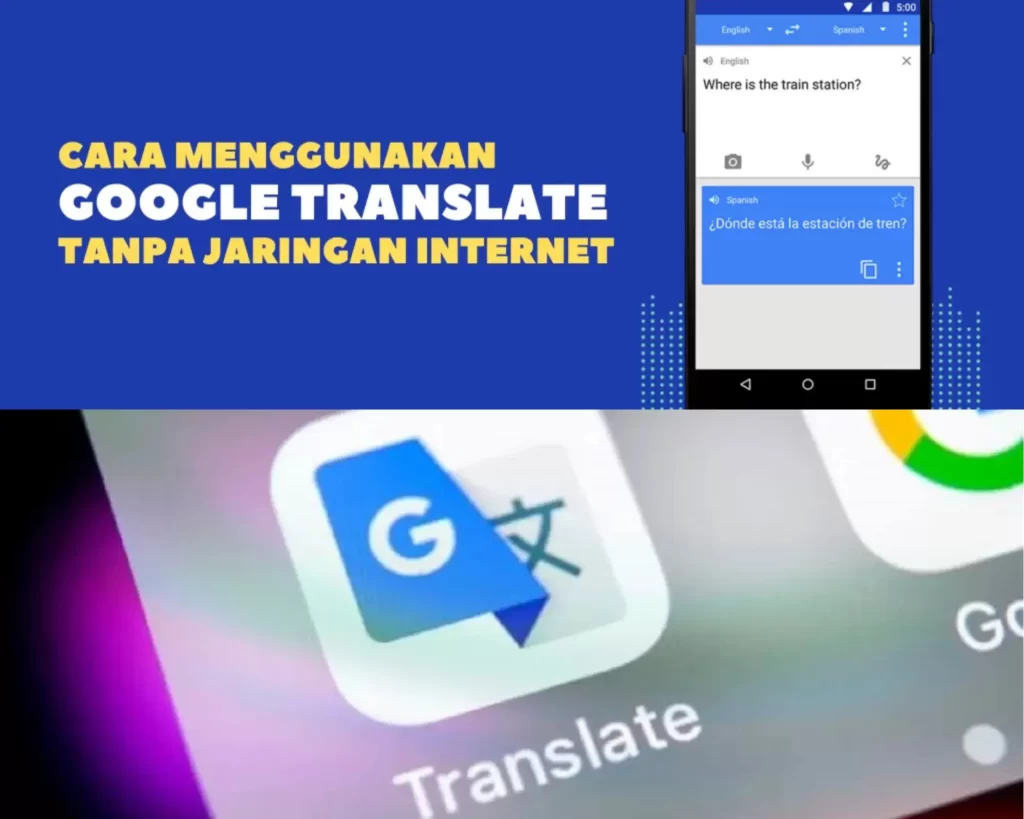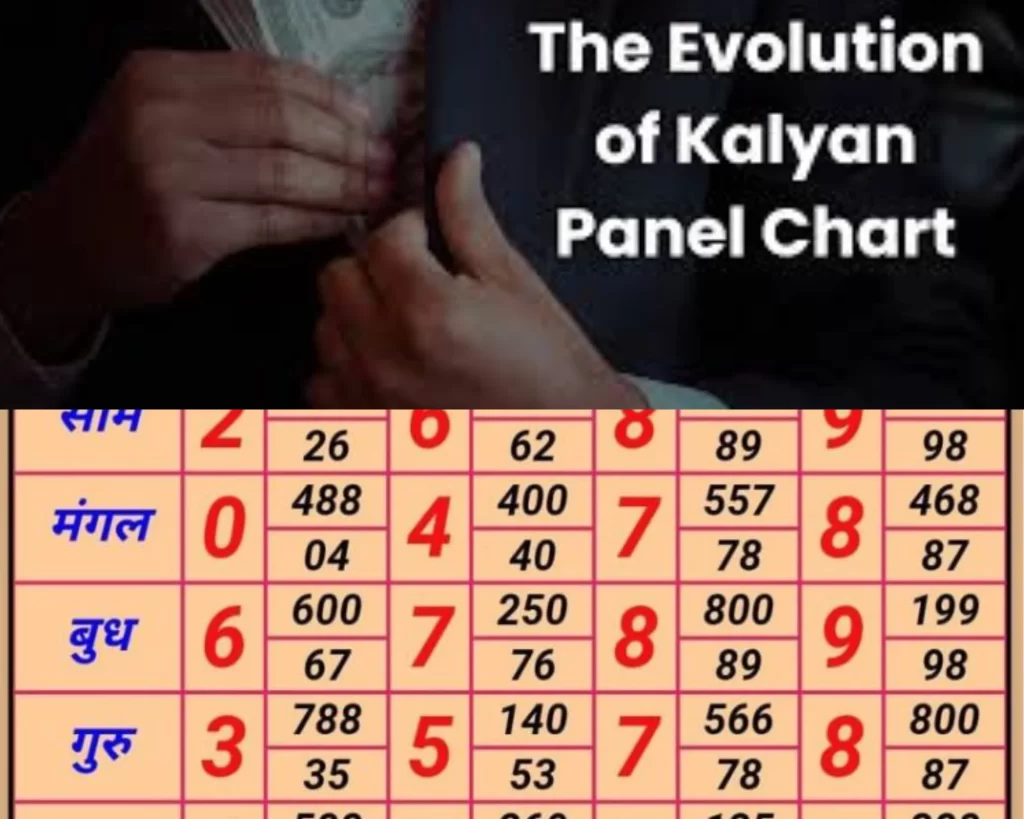In today’s fast-paced digital world, video content rules the roost. From educational tutorials to entertainment, YouTube has become the go-to platform for millions of users. But what happens when you want to access your favorite videos offline? Enter the YouTube downloader—a tool that has gained immense popularity for its ability to save content for offline use. In this blog post, we’ll explore everything you need to know about YouTube downloaders, their uses, and how to choose the best one.
Let’s dive in.
What Is a YouTube Downloader?
A YouTube downloader is a tool or software that allows users to download videos from YouTube onto their devices. Whether it’s a desktop application, a mobile app, or an online service, these tools make it possible to save content for offline viewing—a lifesaver when you’re traveling, dealing with spotty internet, or trying to save on data costs.
YouTube itself offers offline download options, but they come with limitations. Most notably, they’re often restricted to specific regions or require a YouTube Premium subscription. That’s where third-party downloaders step in, offering flexibility and features tailored to user needs.
Why Use a YouTube Downloader?
There are several reasons why people turn to YouTube downloaders:
- Offline Access: Watch your favorite videos anytime, anywhere, without worrying about internet connectivity.
- Data Savings: Download once and watch multiple times without using additional data.
- Content Archiving: Save tutorials, lectures, or entertainment videos for future reference.
- Custom Use: Some downloaders allow you to extract audio, convert formats, or edit clips.
Are YouTube Downloaders Legal?
The legality of YouTube downloaders is a gray area. YouTube’s Terms of Service explicitly prohibit downloading content without permission unless the feature is provided directly by YouTube. However, many downloaders operate within legal bounds by allowing downloads for personal use and respecting copyright laws. Always ensure you’re not violating intellectual property rights when downloading content.
Key Features to Look for in a YouTube Downloader
With countless options available, how do you pick the right YouTube downloader? Here are the must-have features:
- Ease of Use: A user-friendly interface ensures a hassle-free experience.
- Video Quality Options: From 240p to 4K, flexibility in choosing video resolution is crucial.
- Batch Downloading: Save time by downloading multiple videos at once.
- Format Conversion: Convert videos into formats like MP4, MP3, or AVI.
- Speed: Opt for tools that offer fast download speeds without compromising quality.
- Cross-Platform Compatibility: Whether it’s Windows, macOS, Android, or iOS, compatibility matters.
Top YouTube Downloaders in 2025
To help you get started, here’s a list of some reliable YouTube downloaders:
- 4K Video Downloader
- Features: High-quality downloads, subtitles, batch downloading.
- Platforms: Windows, macOS, Linux.
- SnapDownloader
- Features: Cross-platform support, fast speeds, multiple resolutions.
- Platforms: Windows, macOS.
- YTD Video Downloader
- Features: Simple interface, video editing tools.
- Platforms: Windows, macOS.
- SaveFrom.net
- Features: Online service, browser extension available.
- Platforms: Web-based.
- ByClick Downloader
- Features: Easy one-click downloads, wide format support.
- Platforms: Windows.
How to Use a YouTube Downloader: Step-by-Step Guide
Using a YouTube downloader is simpler than you might think. Here’s a quick guide:
- Choose Your Tool: Select a downloader that meets your requirements.
- Copy the Video URL: Go to YouTube, find the video you want, and copy its link.
- Paste the URL: Open the downloader, paste the URL into the designated field.
- Select Preferences: Choose video quality, format, and other settings.
- Download: Click the download button and wait for the process to complete.
- Access Your File: Once downloaded, you can view the video offline on your device.
Best Practices for Using YouTube Downloaders
- Stay Updated: Regularly update your downloader to avoid bugs and access new features.
- Use Secure Tools: Download software from reputable sources to avoid malware.
- Adhere to Copyright Laws: Only download videos for personal use and ensure you’re not violating copyright rules.
Benefits of Downloading YouTube Videos
Downloading YouTube videos has several advantages, such as:
- Seamless Learning: Save educational content for uninterrupted learning sessions.
- Entertainment on the Go: Access movies, vlogs, and music videos without worrying about connectivity.
- Content Preservation: Archive your favorite content before it’s taken down.
Challenges and Risks of YouTube Downloaders
While YouTube downloaders are incredibly useful, they come with a few risks:
- Malware: Some tools may include malicious software. Always download from trusted sources.
- Quality Loss: Poor-quality tools might reduce the video’s resolution.
- Legal Issues: Unauthorized downloads can lead to copyright infringements.
Alternatives to YouTube Downloaders
If you’re wary of third-party downloaders, here are some alternatives:
- YouTube Premium: Offers an official offline viewing option with added perks like ad-free videos.
- Screen Recorders: Capture videos in real-time, though this method may lack quality and efficiency.
Final Thoughts
A YouTube downloader can be a game-changer for anyone who wants flexibility in accessing video content. From saving data to enjoying seamless offline experiences, these tools cater to a wide range of needs. However, it’s essential to use them responsibly and ensure you’re adhering to copyright laws.
For more insights on digital tools and their applications, check out this Forbes article on top digital trends.
With the right YouTube downloader, the world of offline video content is at your fingertips. Happy downloading! For additional resources, explore this comprehensive guide on digital media tools.